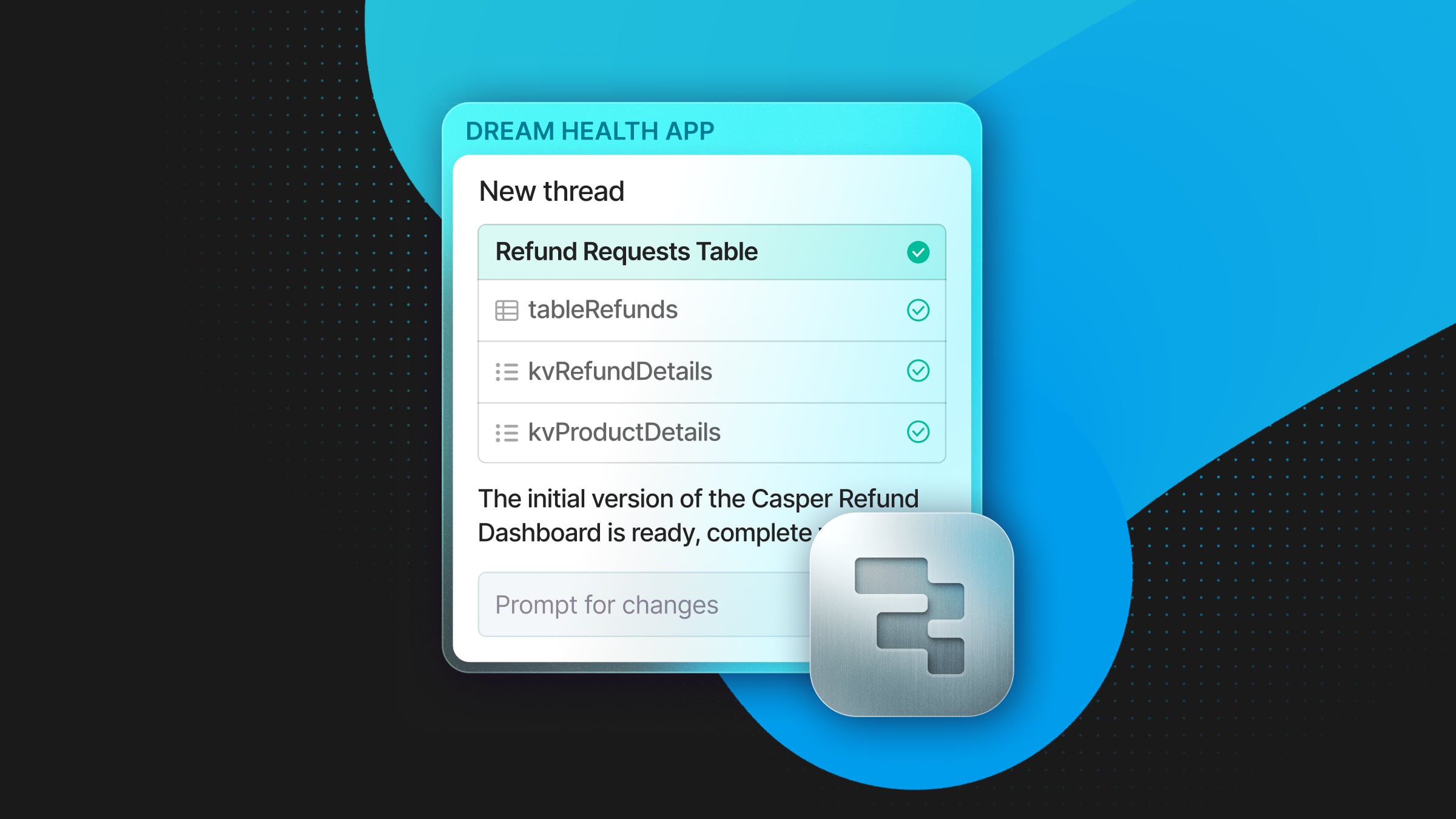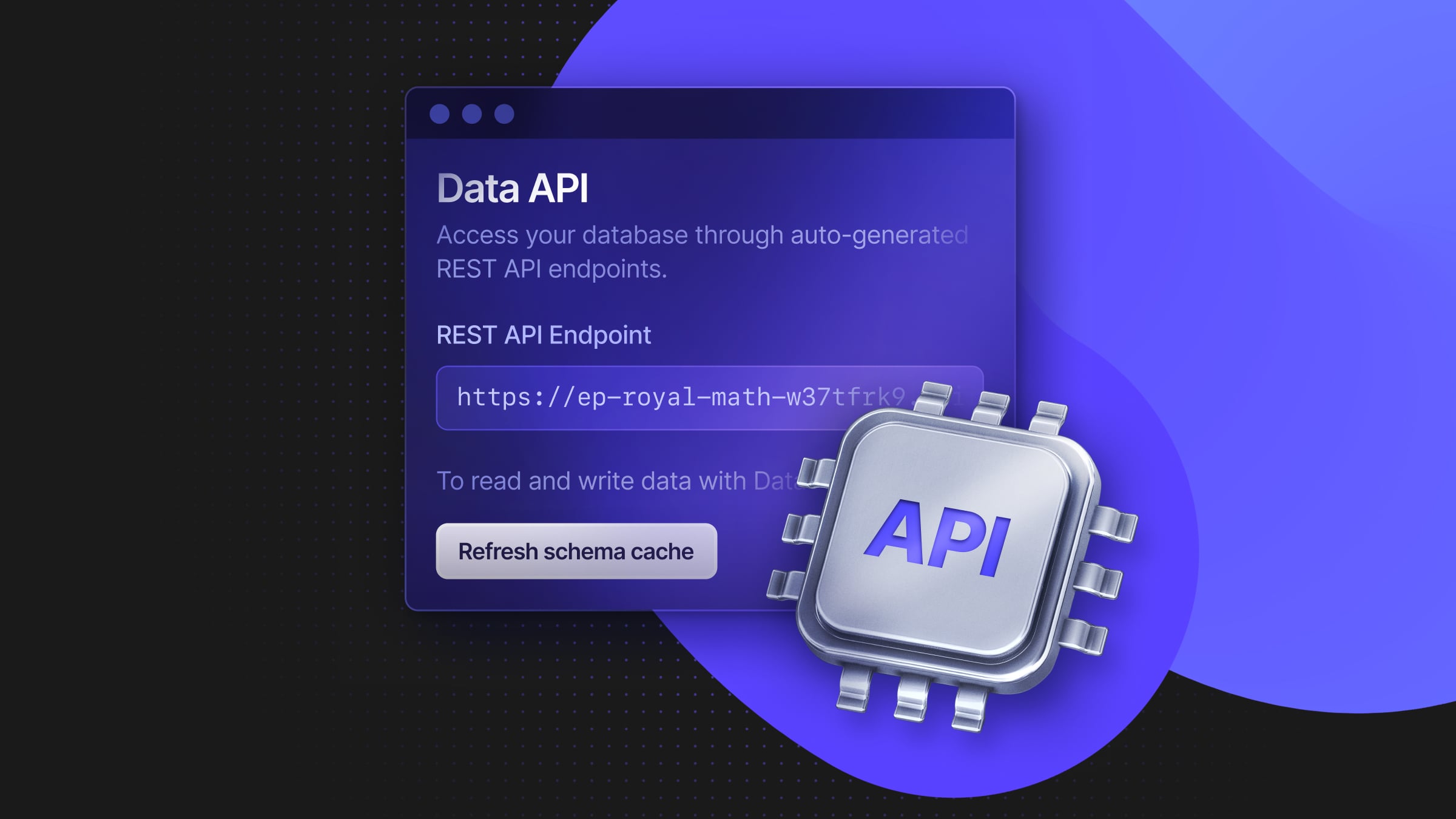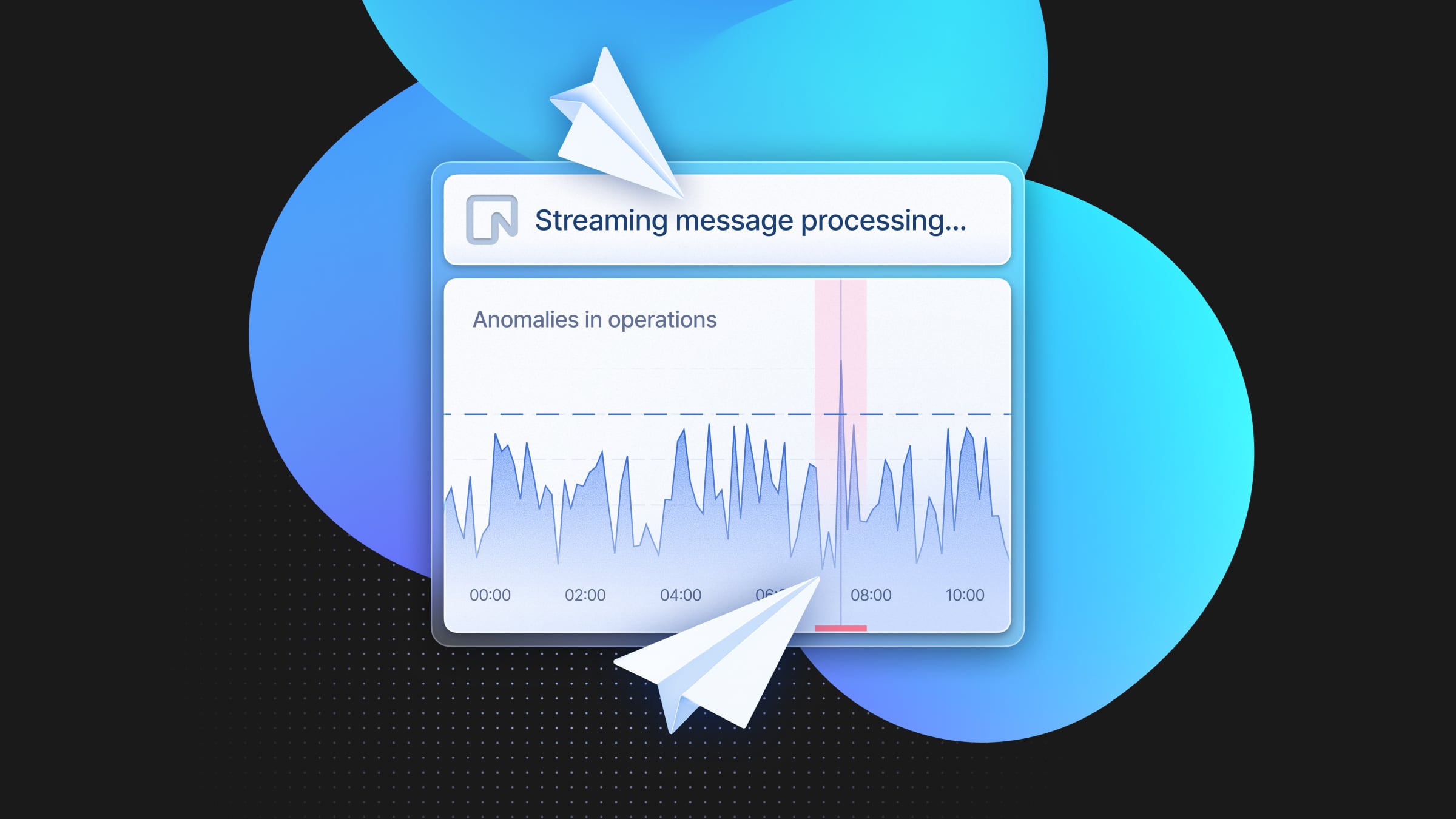Neon Launchpad: A Tool For Instant Postgres, No Login Needed
The fastest way to add Postgres to anything. No config, no signup, claim your DB later

If you’re building a dev tool, template, or platform where users need a database, you’re probably familiar with the pain: you can either ask them to bring their own, or build a full provisioning flow yourself. Beyond just provisioning it, your users will need to set up their schema, configure credentials, and wire up their ORM. It’s a lot of steps that break the flow between having an idea and actually shipping something.
We’ve built Neon Launchpad to fix that. It’s a tool that lets you generate a real, hosted Postgres database in seconds (no setup, no login, no config), giving you a ready-to-use connection string that works with any Postgres-compatible tool. You can pass it straight into your framework, your template, or your CLI. And if your users want to keep the database, they can claim it later with a Neon account.
You can use Launchpad for getting a quick DB for yourself, but where it truly shines is for embedding per-user Postgres DBs into developer platforms, AI agents, open source projects, and any scaffolding tool that needs Postgres on demand. It’s the easiest way to add Postgres to anything.
Here’s how it works.
Your Launchpad to Postgres: Claimable Databases For Everyone
Launchpad gives you a real Postgres database (hosted by Neon) in 2 seconds:
Launch a database instantly
Go to neon.new:
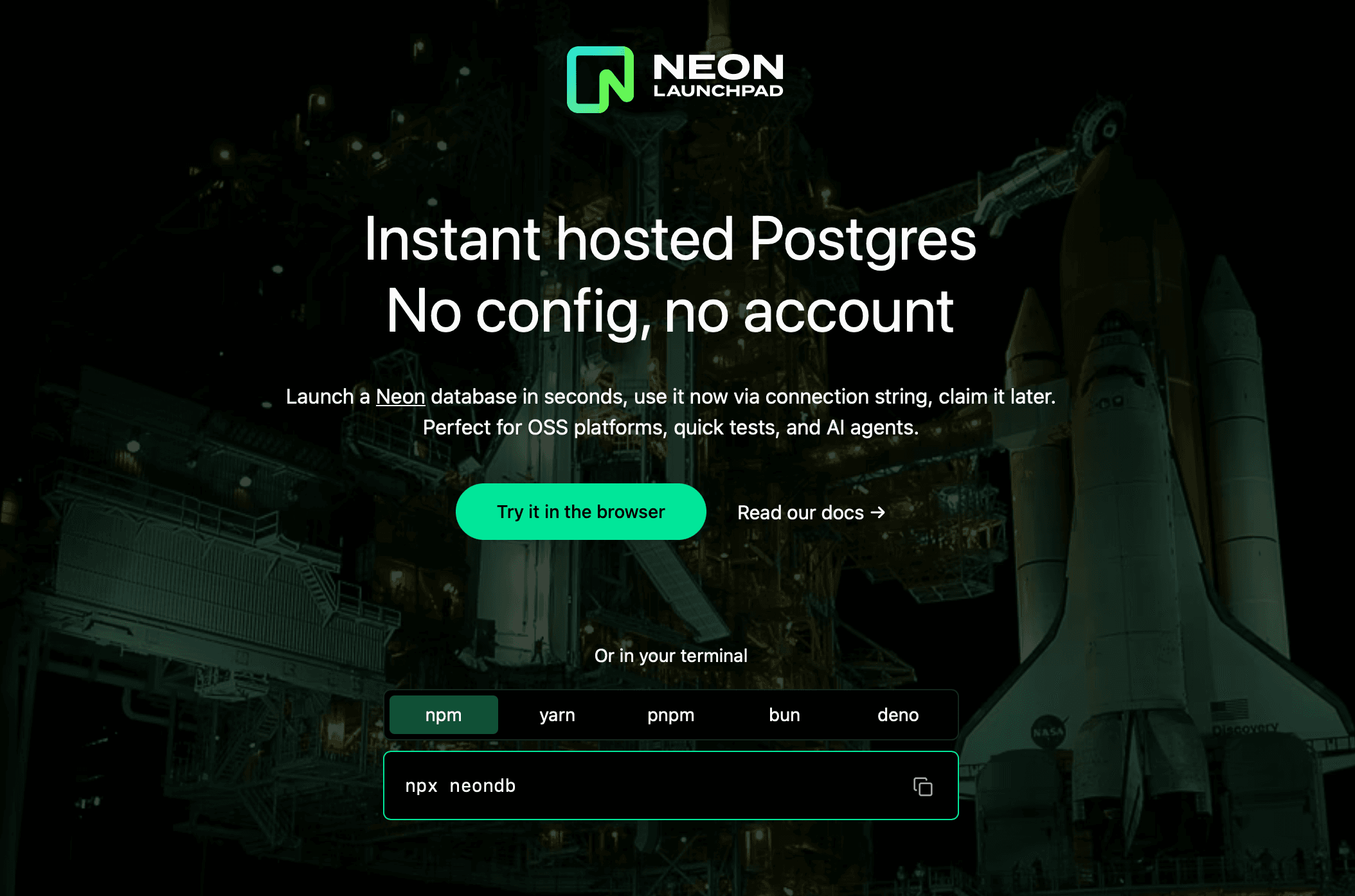
Or run:
npx neondbUse it like any Postgres instance
If you use the CLI command (npx neondb), you’ll immediately receive an .env file which will set standard environment variables for your application:
# Claimable DB expires at: {{ date string }}
# Claim it now to your account: <https://neon.new/database/{{hash}>}
DATABASE_URL=postgresql://...
DATABASE_URL_POOLER=postgresql://..In the browser, you’ll see something like this:
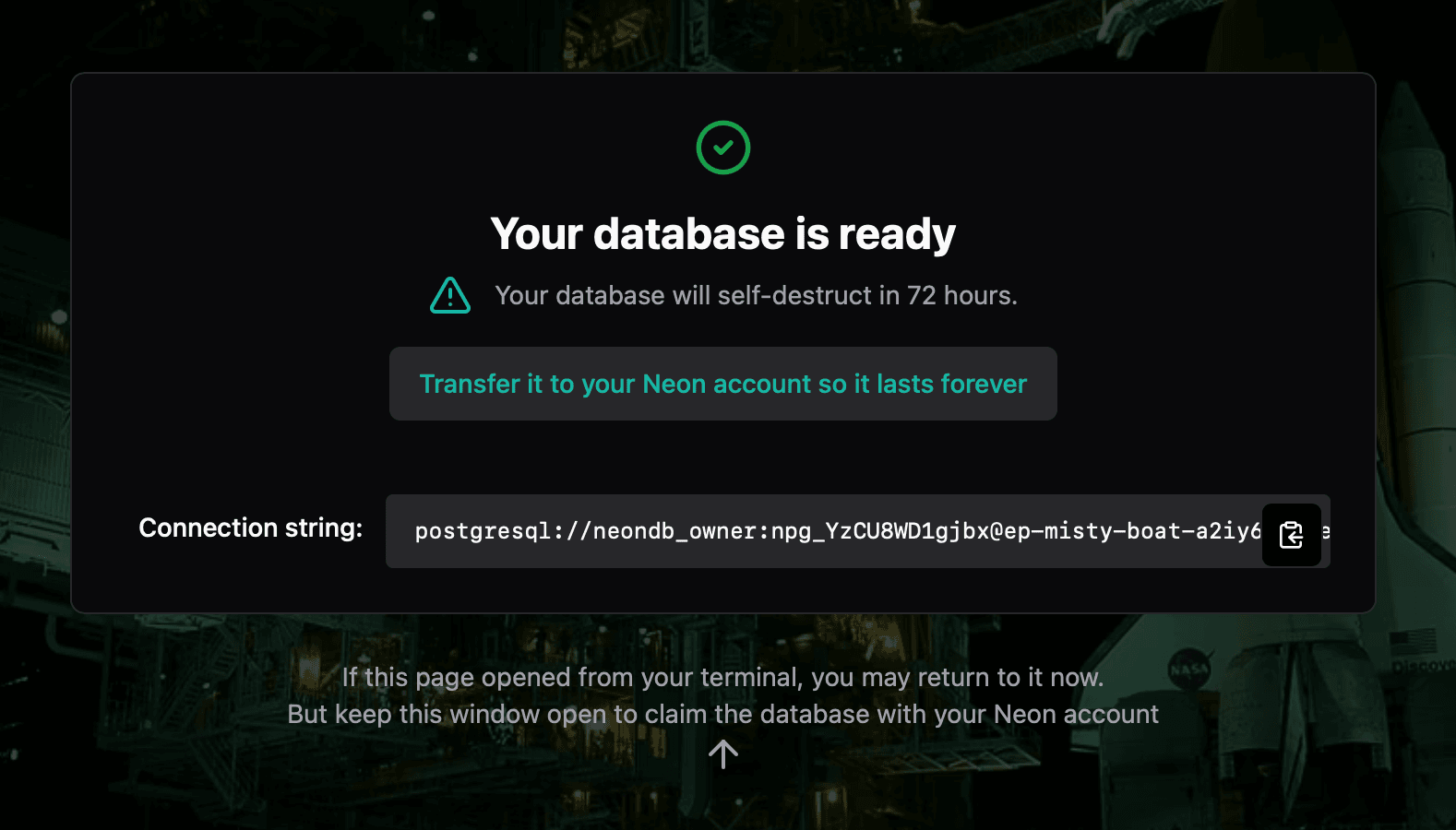
These work with any Postgres-compatible framework, ORM, or SQL client.
Share it or integrate it
You can hand this connection string off to your user, a script, a test harness, an AI agent – anything that speaks Postgres. Want to integrate Launchpad into your own tooling? Just wrap the npx neondb command or use the programmatic interface via neondb/launchpad.
Claim it later (or let it expire)
Databases created with Launchpad last 72 hours by default. If your user wants to keep it, they can visit the included claim URL to link it to their Neon account.
Claiming a database is instant, with zero downtime. Your connection strings will continue to work, and your application will not experience connection interruptions. This said, once you claim a database, you may configure it further, e.g. rotating the password.
Open Source Maintainers, This is for You
Launchpad is part of our broader commitment to making Postgres easier and more accessible for every developer. We’ve always supported open-source projects, both through our contributions and by making much of our own infrastructure public. (We recently became the official database partner for TanStack, too!)
To make Launchpad even more extensible for this kind of projects, we’re open-sourcing the monorepo for the key packages behind Launchpad:
- neondb , A CLI helper for provisioning and claiming Neon databases. It’s framework-agnostic and perfect for toolchains, scripts, or dev environments.
- @neondatabase/vite-plugin-postgres, a Vite plugin that wraps neondb to give Vite projects instant Postgres support, including automatic .env generation.
What’s Next For Launchpad
Launchpad is our first step toward making Postgres databases feel truly instant and programmable, but we’re just getting started. We’re already working on features like pushing an existing schema, seeding data, claiming databases from the CLI, and even bootstrapping your preferred Postgres client automatically.
There’s a lot more to come, and we’d love your input! Try Launchpad today, build something with it, and tell us what you want to see next. You can open an issue, submit a PR, or hang out with us in Discord.